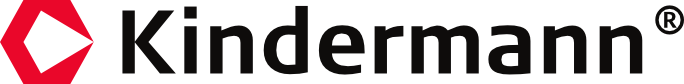Stylish, modern design meets renowned sturdy construction in Chief's newest rolling stand.
The new Voyager is a compact display roll stand for flexible conferencing and collaboration in workspaces and digital signage applications.
Variable VESA mounting from 200 x 200 - 600 x 400 allows for easy mounting of most displays up to 75".
Behind the display mount is space for invisible mounting of auxiliary players, such as small PCs or wireless receivers.
Optional accessories include camera shelf, soundbar mount, and wooden surface storage tray.
The display can be mounted in portrait or landscape format.
The design rolling stand supports a weight of up to 79 kg.

The Voyager is available in white and black.
Hall Technologies provides us with 3 new Cat extenders and switches. From the inexpensive HDMI extension to the complete room solution, everything is included. In the following, we briefly introduce the 3 products:
LYNX
LYNX is an HDMI-CAT extender with a proprietary protocol that transmits 4K@60Hz 4:4:4 up to 60 meters. A transmitter and a receiver are needed for a full distance.
The transmitter is available as a wall plate (1 x HDMI-In) or as a box. The box version additionally has an HDMI loop output and allows local audio de-embedding via the 3.5mm jack output.
The receiver has an additional CAT loop output, which allows cascading up to 8 receivers.
Thanks to Power-over-Cable, the external power supply is only required at one end of the line.
Transmitter and receiver of the economical solution strike with a list price of 113, - in each case net to beech, the Wallplate lies with 225, - € net.

TRK1 - Apollo
Apollo is a complete solution consisting of 2 wall panels and a receiver.
One wall panel serves as a connection panel with 3 HDMI inputs, audio jack input and USB connection as well as source selection. The second panel is used for volume control and targeted source selection.
The receiver receives the signal from the wall panel via HDBT, but also has an additional local HDMI input. Up to 3 USB 2.0 devices can be connected there and are available at the USB port of the wall panel. Furthermore, a 20 W amplifier is installed, which can directly play suitable speakers.
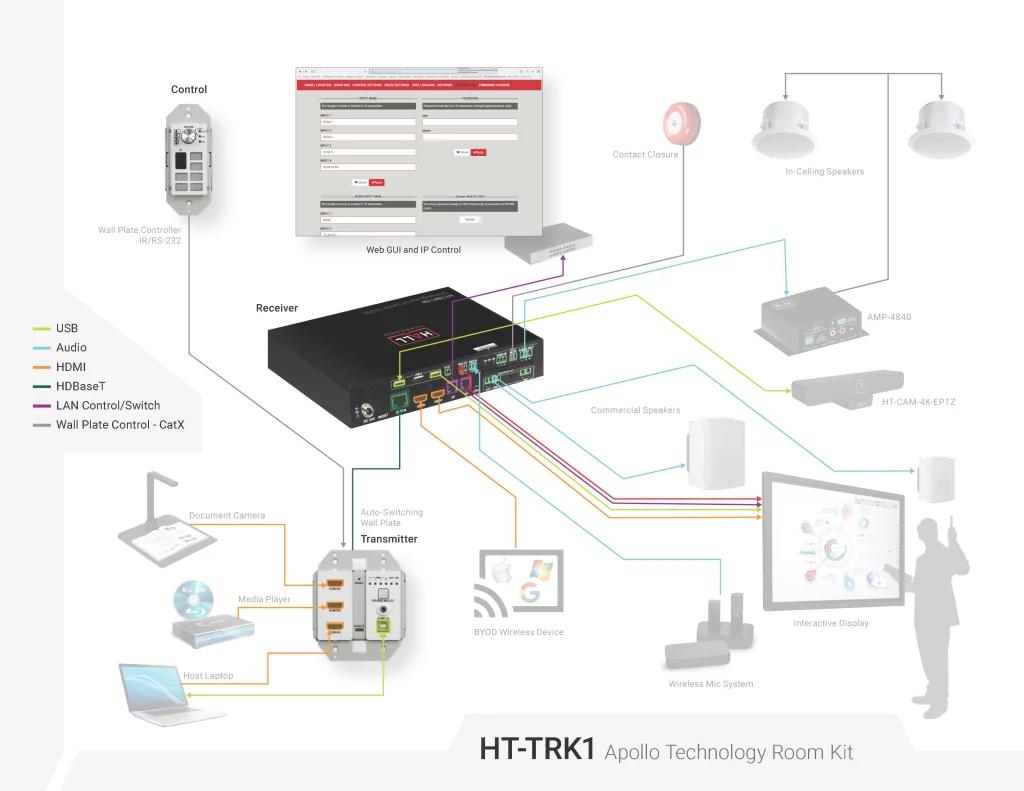

TRK1 - Apollo
Discovery is a HDBT 2.0 switcher solution. The transmitter is a double wall box in UK format and has 2 x HDMI, 1 x USB-C, audio jack and a USB port.
The receiver has 4 USB ports and supports audio de-embedding. Thanks to PoH only one side needs an external power supply. Control can be done via RS232 or directly on the wall panel.
The receiver receives the signal from the wall panel via HDBT, but also has an additional local HDMI input. Up to 3 USB 2.0 devices can be connected there and are available at the USB port of the wall panel. Furthermore, a 20 W amplifier is installed, which can directly play suitable speakers.


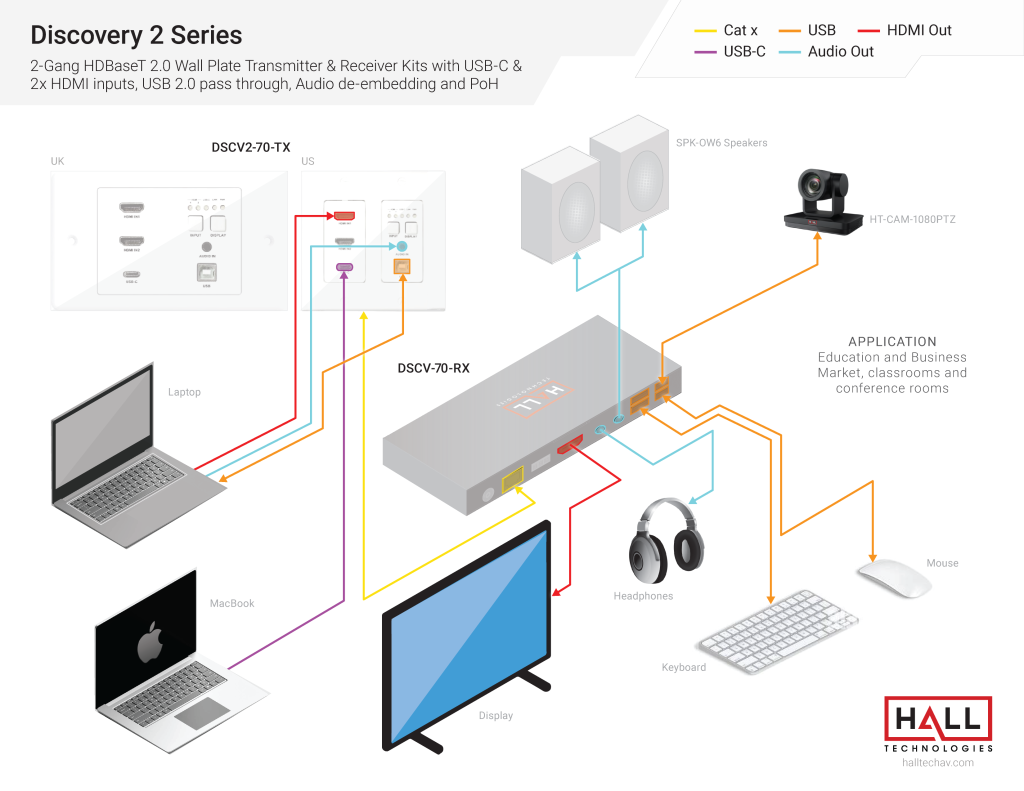
All products are already listed with us. The links in the text will take you to our webshop with more data.
The Newline Elara, named after a moon of Jupiter, is the second available model of the new line-up of Newline. The display was developed specifically for the education market!
Elara settles as the successor of the Atlas and Mira models. It is equipped with a faster processor and more working memory than the predecessors.
Connectivity, natural typing feel, and the appealing look round out the update.
Due to the built-in 2.1 sound system, the 8-fold microphone array and the prepared camera slot, the display also feels comfortable in a corporate environment. In combination with an optional OPS PC, video conferences can thus also be carried out without restrictions.
Interactive Newline Ecosystem
The completely revamped Newline ecosystem is full of software, tools, and apps to help teachers teach. In their own style! That's why the Newline Ecosystem is compatible with other software, documents or devices, covering everything you need for an interactive classroom.
Here you can find a short overview of the included apps:
- The integrated whiteboard app already provides important features for digital lessons without a separate PC. This includes, for example, opening documents, math tools, importing image files, easy saving to a Google Drive account, and much more!
- Newline Cast enables flexible and wireless sharing of smartphone or tablet content. All common devices and systems are supported.
- Newline Broadcast brings the displayed content from the interactive display to students' smartphones, tablets and PCs.
- Newline Appstore contains a wide range of tools for teaching, which is constantly growing. All apps are tested with the interactive displays.
- Newline Classroom Tools contains a selection of frequently used tools, such as a timer, curtain, spotlight, a cube or traffic lights. These are superimposed on the display image and can thus be used at any time.
- Newline Launch Control provides a simple and consistent user experience on any display.
Furthermore, tools for display management or even for creating lessons are included.
The Elara displays are available now.
The update to the 5-in-1 videoconferencing bar MAXHUB UC S10 comes up with some improvements!
The S10 is a stand-alone video soundbar.
It combines camera, speakers, microphones, Android system and wireless screen transmission in one device.
If the camera is connected to a display via HDMI, a video conference can be joined directly via e.g. Teams or Zoom. No other device is needed.
Mouse and keyboard can be connected via USB-A for navigating in the menu.
The optional screenshare dongles also allow you to easily transfer your own screen and thus show it on the display in the room.
For this, the dongle only has to be connected to the computer via USB-A.
The new MAXHUB UC S10 Pro offers all the familiar features of the UC S10, such as:
- 120° field of view
- 8W loudspeaker
- 6-fold microphone array
- Auto Framing
- Integrated Android
- Wireless screen sharing
We briefly list the improvements here in an overview:
HDMI 2.0
The HDMI output is now also capable of outputting native UHD signals, making the video conference even clearer!
New interface
The menu and operation are even easier and smoother! The S10 Pro can now also be customized with static or dynamic wallpapers.
DeepL Access
The new Quick Access menu allows new apps to be opened with a single click, without having to leave the current application.
More security
Configure the S10 Pro now via Proxy Server.
Inversion
The camera image can be mirrored both horizontally and vertically.
The MAXHUB S10 Pro is now available from stock!
The new Bose Videobar VB-S, a compact all-in-one USB conferencing system, enables the complete Bose experience even in small meeting rooms! It makes every meeting feel short and sweet. Exceptional Bose sound in small meeting rooms or meeting niches up to 3 x 3 meters. The Bose Videobar VB-S is quick and easy to install, features innovative technologies and makes all participants feel like they are in the same room.



Simple setup, clear experience
The VB-S features four beamsteering microphones that actively emphasize voices in the room and block out other noise, and a 4K Ultra HD camera with autoframing and tracking mode for crystal-clear images and a wide field of view so connected participants feel like they're in the same room. Proprietary Bose technologies give multimedia presentations, Bluetooth® audio, and voices a natural, clear sound.
Tidy conference look
With its sleek, low-profile design, the VB-S creates a tidy look at Meeting space and blends seamlessly into any space. The speakers, microphones and other electronic components provide outstanding performance without interference despite the small housing.
Feel connected and included
During conference calls, even team members who are connected can hear and see everything clearly. In autoframing mode, the VB-S ensures that all participants remain in the picture at all times by automatically adapting to the situation and ensuring connected participants have a clear view of all participants on site. Alternatively, you can activate Track mode, which is ideal for individual speakers, keeping them in the picture at all times and dynamically tracking them around the room - perfect for teachers.
The scope of delivery includes a table stand and a wall mounting kit, so that the VB-S can be adapted to the spatial conditions. In addition, an optional VESA-compatible wall mount kit is also available (sold separately). All options allow the camera to be tilted so that the relevant people or content are always in the picture.
Easy to integrate and with remote management
The Bose Videobar VB-S can also be integrated into existing wireless networks and used with popular unified communications services such as Microsoft Teams, Google Meet, Zoom and more. With a wide range of remote control and configuration options, the VB-S can be operated from anywhere at any time - whether it's a single device in a meeting room or a network of up to a thousand devices in conference rooms around the world.
The Bose Videobar VB-S offers a complete conferencing solution that's so simple you can even set it up between meetings. The meeting experience is so engaging and clear that you can hear everything, even from the other side of the globe.
The Bose VB-S is expected to be available in the fall.
With the Newline Lyra, the first model of the new line-up is introduced to the market. The display was developed specifically for the education market!
Newline's best educational solution to date, Lyra, is more powerful, secure and future-proof than any previous solution. Multiple connectivity options, amazing ease of use, and paper-like typing feel allows users to fully focus on teaching.
Interactive Newline Ecosystem
The completely revamped Newline ecosystem is full of software, tools, and apps to help teachers teach. In their own style!
That's why the Newline Ecosystem is compatible with other software, documents or devices, covering everything you need for an interactive classroom.
Here is a short overview of the included apps:
The integrated whiteboard app already provides important features for digital lessons without a separate PC. This includes, for example, opening documents, math tools, importing image files, easy saving to a Google Drive account, and much more!

Newline Cast enables flexible and wireless sharing of smartphone or tablet content. All common devices and systems are supported.
Newline Broadcast brings the displayed content from the interactive display to students' smartphones, tablets and PCs.
Newline Appstore contains a wide range of tools for teaching, which is constantly growing. All apps are tested with the interactive displays.
Newline Classroom Tools contains a selection of frequently used tools, such as a timer, curtain, spotlight, a cube or traffic lights. These are superimposed on the display image and can thus be used at any time.
LG's smart professional devices with exciting features are now conquering the 5,000 lumen class!
LG continues to move forward with the latest technology projectors, launching two new models at once, the DBF510 and DBU510. Both feature the latest technology and connectivity!
The only difference between the two models is the native resolution: the DBF510 comes with a Full HD resolution while the DBU510 with UHD resolution produces razor-sharp images.
Both projectors are 5,000 lumens strong and are thus well suited for conference rooms. HDR10 support ensures a clear display of even the finest details while TruMotion intermediate image calculation ensures an optimal display without judder.
Flexible positioning is possible thanks to lens shift (horizontal ± 20% / vertical ± 50%) and the 1.6x optical zoom.



No compromises were made in terms of sound either:
The integrated 2 x 10 W stereo speakers meet the needs in many applications. However, if perfect sound is important, a wireless connection with Bluetooth speakers or AV receivers with BT function can be established via the Bluetooth Out. The projectors support Dolby Surround and DTS-HD.
What makes the ProBeam projectors unique, however, is the built-in WebOS. This eliminates the need for a PC to play DivX, MP3, JPEG and JPEG4 formats. Additionally, playback of PowerPoint or Excel files is possible via the USB interface. A web browser is also integrated, which can be easily operated via a wireless mouse and keyboard.
Smart Share functions such as Miracast, wireless DLNA or WiDi for wireless picture and sound transmission round off the feature list!
Both projectors are now available and ready for you to demo!
Whether 2xUSB-A, USB-A and C or, if it may be a little more, with 30 Watt PowerDelivery, please ask us about the different variants of USB chargers when configuring your CablePort.
The CablePorts come standard with USB chargers with 2 USB-A sockets and 12 W charging power. Alternatively, you can choose between two additional USB chargers with USB-C interfaces and more charging power, which we optionally install in the table connection panels.
Equip CablePort with USB Charger. You have the choice:
| USB charging adapter with 2 x USB type A, SV/4200 mA and integrated power supply unit | USB charging adapter with 1 x USB type A, 1 x USB type C, 5V/4200 mA each and integrated power supply unit | USB charging adapter with 1 x USB Type A with QuickCharge 3.0 and USB Type C with PowerDelivery | |
|---|---|---|---|
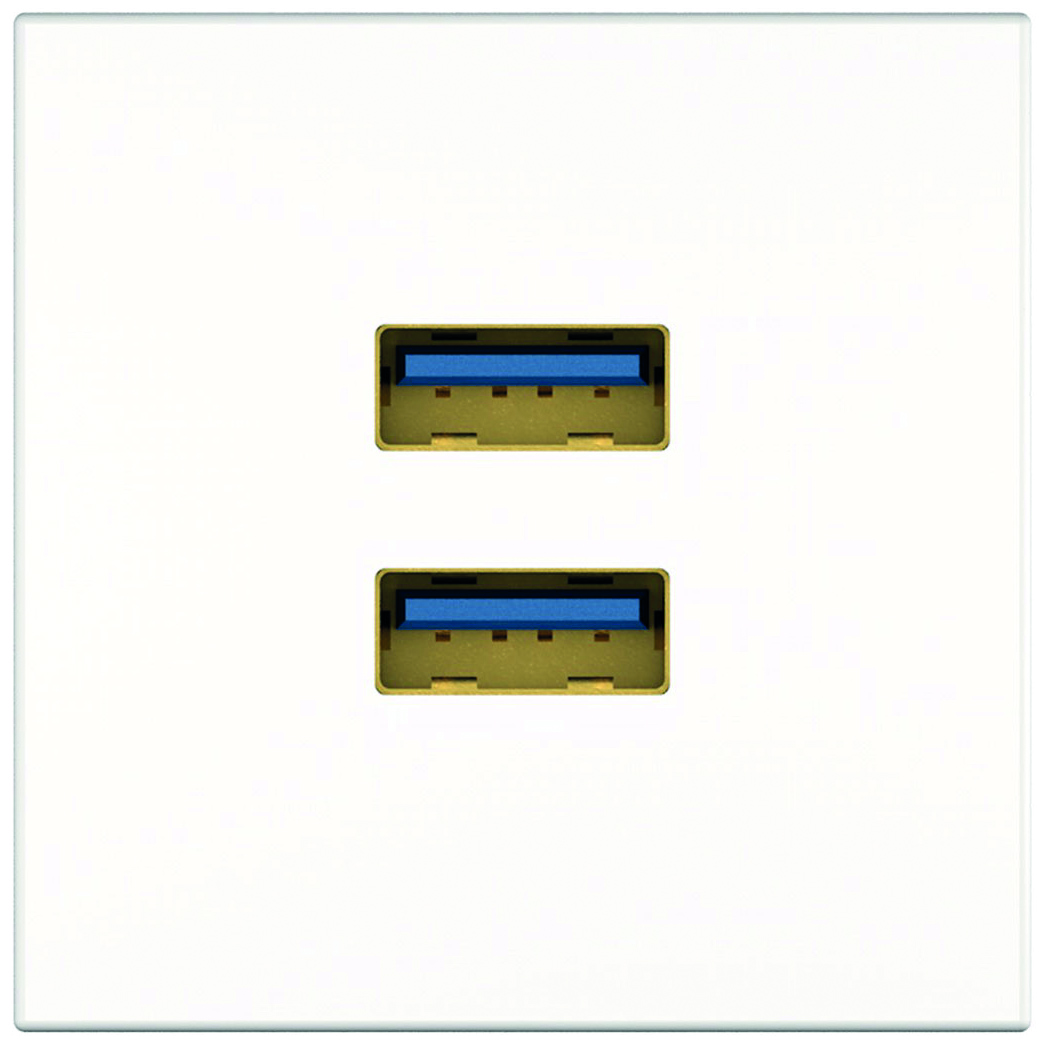 | 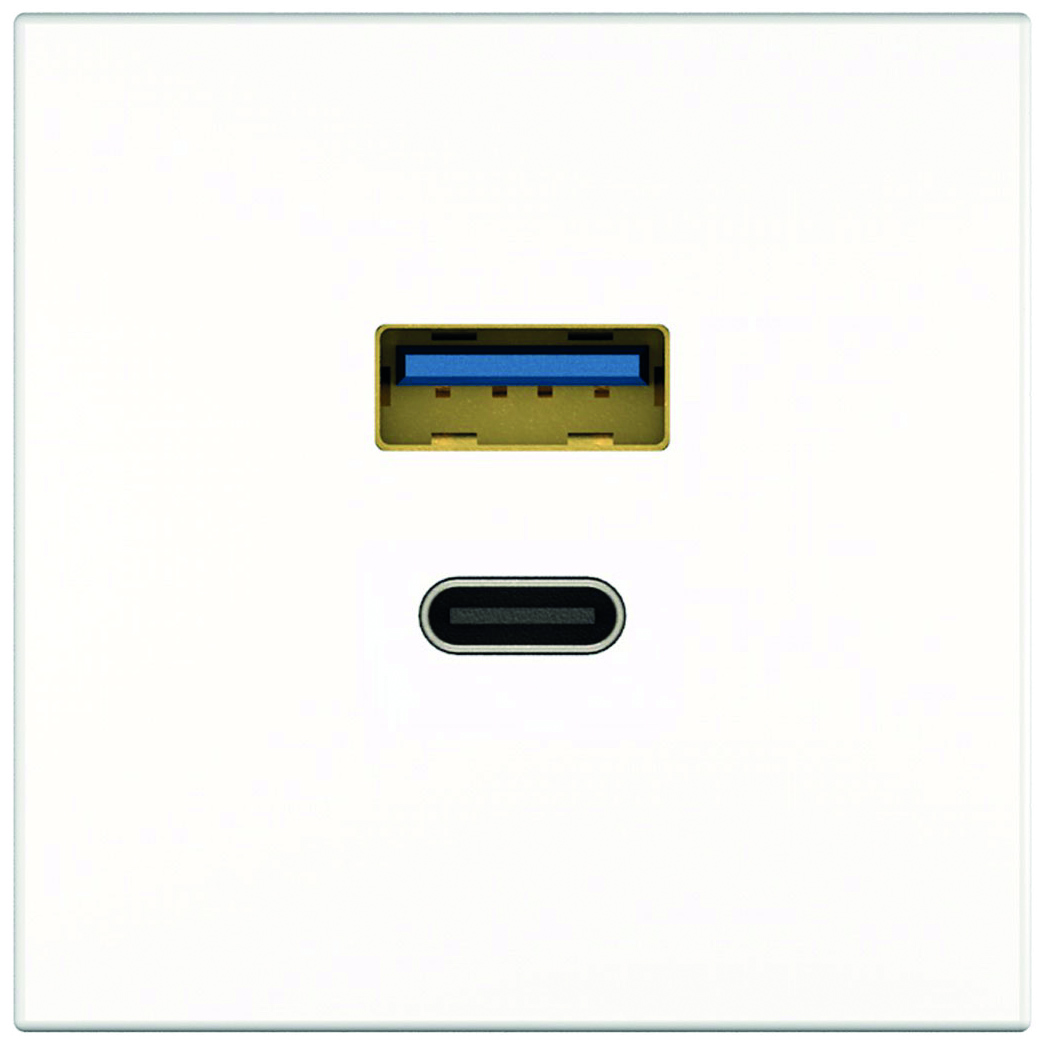 | 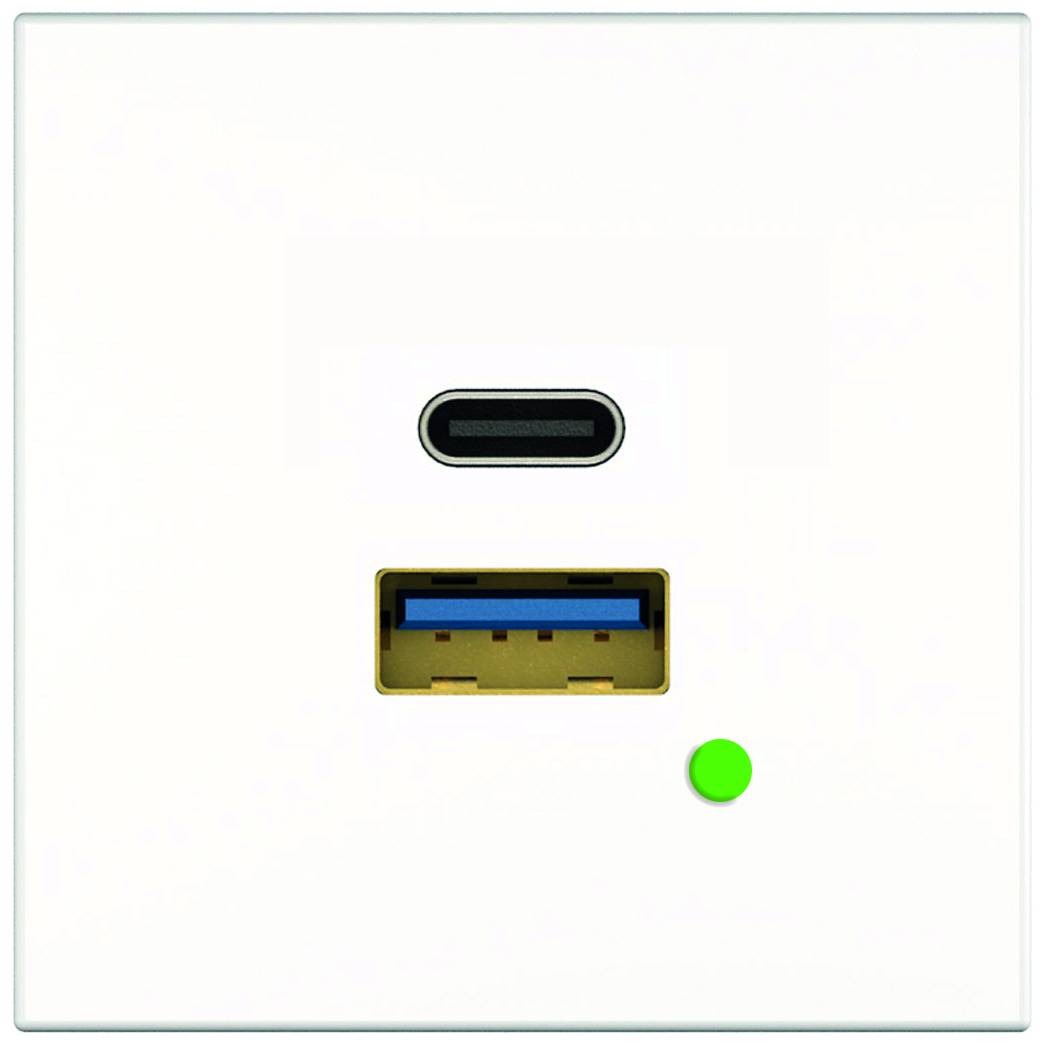 | |
| Type A/A | Type A/C | Tvp A/C with PD | |
| Input voltage | 100 - 240V | 100 - 240 V | 100 - 240 V |
| Max. Power type A (1) | 5V/2.1 A (10.5 W) | 5V/2.1 A (10.5 W) | 5V/3A, 9V/3A, 12 V/2.5A, 20V/1.5A |
| Max. Power type A (2) | 5V/2.1 A (10.5 W) | - | - |
| Max. Power type C | - | 5V /3A (15 W) | 5V/3A, 9V/3A, 12V/2.5A, 20V/1.5A |
| Max. Power TVD A + C | - | 2x5V/2.1 A |
The USB chargers have an integrated power supply unit and are supplied with power via the general supply line, therefore all USB chargers are already inserted into the module carriers at the factory and electrically tested before delivery.
We look forward to your inquiry and will be happy to prepare an individual offer.
In a busy conference room, accessories such as your Klick&Show transmitters can quickly get lost. You can now neatly and conveniently integrate the appropriate takeaway protection into existing Kindermann tabletop solutions.
We have expanded our range of Konnect flex 45 click bezels with a connector bezel with retractor. By means of loop you can protect your accessories from theft and limit the use to a certain area.
As usual, the bezel can be inserted easily, quickly and without tools into compatible CablePorts, such as the CablePorts standard², desk² and frame (slide).
- approx. 90 cm extension length
- approx. 100 g tensile force
- Half screen in RAL 9003 white
The connector panel will be available from June at a price of €16 plus VAT.

With the RISE series, Vogels has launched a new range of display lifts with many improvements over similar systems. The lifts can be supplied with two different lifting speeds. The "slower" version already has a height adjustment of 50 mm/s, which is higher than most established systems. The "faster" variant moves displays vertically at 80mm/s. This finally puts an end to the waiting time while the display moves into position!
However, the top features do not end there.
The lift path also has a considerable height of 98 cm. In the floor/wall version, the center of the display can thus be moved from 80.6 cm up to 178.6 cm, making it ideal for both young and old!
The issue of safety also played a major role in the development. All lifts are TÜV certified and offer a warranty of 5 years.
With flexible VESA mounting from 300×300 to 800×600 and a 120 kg load capacity, most displays can be used with ease.
Last but not least, a wide range of accessories is available. From soundbar, laptop, and camera mounts to whiteboard wings for lateral mounting next to the display, everything is available.


The RISE series is available as a variant for floor/wall mounting, with a fixed stand or also as a mobile display lift.