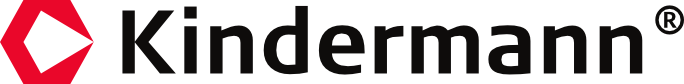We expanded our signal management portfolio with the new MultiSwitch 21 HDBT. The multi-format switch for HDMI, USB-C incl. USB data signals consists of a receiver as well as a transmitter unit and is ideal for the use of UC equipment in conference rooms.
With the Kindermann MultiSwitch 21 HDBT, signal management in conference rooms becomes child's play. The signals are transmitted to the display via HMDI cable. USB signals from UC equipment such as video soundbars and cameras connected to the display via USB are also sent back to the transmitter in the same way. If a Speakerphone is used at the conference table, it is connected directly to the transmitter. The USB-C interface supports PD 3.0 with a charging current of up to 60 W. Of course, KVM applications can also be realized with the MultiSwitch.
One cable for all signals
The multi-format switcher for HDMI, incl. USB 2.0 data signals and USB-C supports resolutions up to 4K/60 (4:4:4) as well as HDCP 2.2. All data is thereby transmitted via HD-BaseT 3.0 uncompressed with a maximum of 18 Gbit/s over a distance of up to 100 meters via a single CAT 6/7 without loss. Thanks to Power over Cable, the transmitter and receiver set requires only one power supply.

Wide range of control options
The Kindermann MultiSwitch 21 HDBT can be easily integrated into the corporate network, where it can also be controlled via a web interface. Alternatively, the switcher can be controlled via the front panel buttons, RS232, IP and contact inputs. Video input signals are automatically detected via 5V or TMDS detection.The new working worlds are also changing the equipment of conference and meeting rooms, making UC equipment essential today. With the MultiSwitch 21 HDBT, Kindermann meets these new requirements.

The new 4K digital signage projector is suitable for a variety of environments, including art galleries, exhibition spaces, corporate lobbies, retail stores, showrooms, conference halls and auditoriums. It delivers sharp, impressively large images and has a peak brightness of 7,000 ANSI lumens - the highest of any LG projector to date.
Pin sharp in daylight
The LG ProBeam produces images in 4K UHD resolution (3,840 x 2,160) with a contrast ratio of 3,000,000:1 and an image size of up to 300 inches. With a peak brightness of 7,000 ANSI lumens, the BU70QGA delivers clear images even in bright daylight. In addition, the projector features a reliable laser light source, lens shift, 1.6x optical zoom, built-in wireless connectivity, and a built-in camera to help with setup and positioning.
Perfectly connected
Edge blending technology allows seamless connection of two or more projectors by adjusting brightness, as well as color correction. Thanks to this advanced technology, up to nine BU70QGA can be used together to create true panoramic images. Especially for museums and art galleries this function is very interesting.
With the BU70QGA's automatic image adjustment, users can quickly calibrate the image to the projection surface and correct image distortion with the touch of a button. If the projection angle does not match the screen, AI sensor technology automatically adjusts the projected image to ensure the best viewing experience.
Thanks to a powerful SoC (system-on-chip), the projector can perform multiple tasks simultaneously, play content smoothly, and optimize user experience with an intuitive user interface. The BU70QGA can also connect to LG ConnectedCare, LG's cloud-based device management solution for digital signage and display devices.
Designed for the commercial market, LG's ProBeam projectors offer multiple, customizable options that allow customers to create professional AV systems tailored to their specific needs.
ADECIA lets your hybrid working environment appear in a new sound. ADECIA sees itself as a total solution that intelligently combines all components of a professional audio system for your UC applications.
Now available at Kindermann !
ADECIA stands for:
- Immediate implementation of a high-quality audio setup in your (existing) technical infrastructure, from sound input to output
- Uncomplicated installation
- Simple, intuitive and fast configuration
- Excellent audio quality, regardless of room conditions
- Ceiling, wireless or tabletop solution offer maximum flexibility for any requirement
Maximum flexibility
ADECIA offers all components for a perfect audio setup. From voice recording via various microphones with built-in DSP technology, to innovative sound processing and a PoE-powered active speaker system.
The individual components are connected to each other by Cat cable via a PoE+ network switch.
Structure - The heart
The RM-CR conference processor automatically detects all Yamaha Dante® microphones and speakers on the same network. At startup, it automatically determines the optimal sound settings for the environment, taking into account not only the locations of the speakers and microphones, but also the reverberation and echo characteristics of the room.
Automatic fine-tuning is easily performed in five steps via a web-based interface. The RM-CG performs automatic mixing of all connected Dante audio sources and can additionally handle signals from dynamic microphones, analog line-level inputs, USB, Bluetooth and SIP telephony.

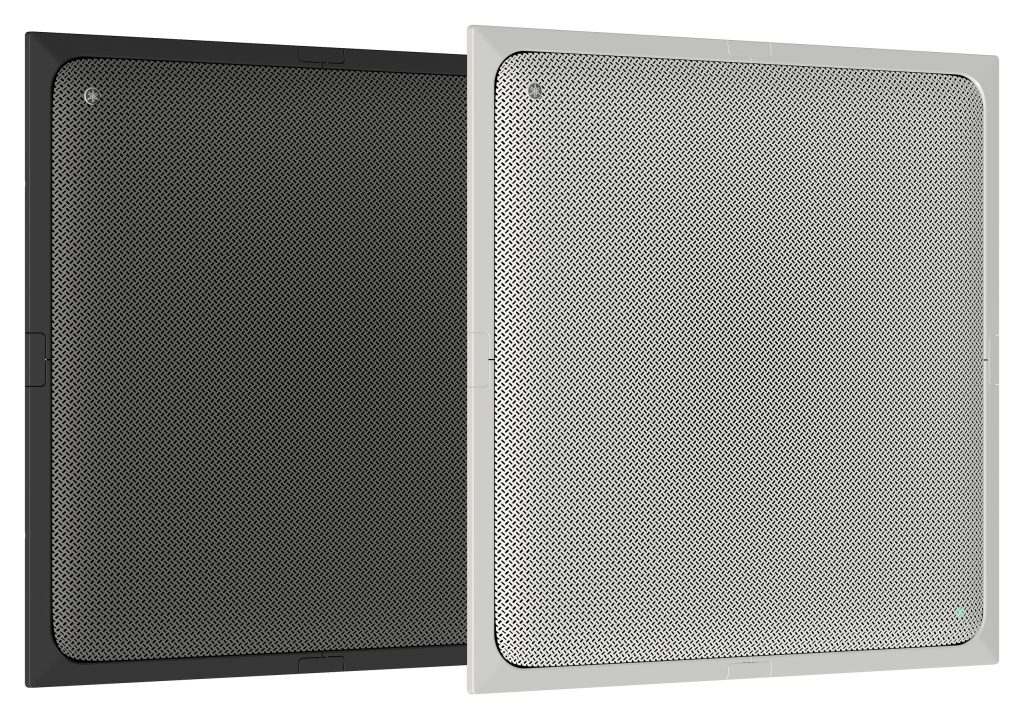
Microphones - RM-CG
The RM-CG dynamic ceiling beam microphone features multi-beam tracking technology that focuses on voices. Through the special spiral arrangement of its microphone elements, the RM-CG provides a very narrow, precise beam for voice capture, while consistent background noise is cancelled out by Yamaha's advanced noise reduction algorithms and Human Voice Activity Detection (HVAD). When combined with beam-tracking technology, individual voices are recorded clearly, even when more than one person is speaking. A single LAN cable provides Dante audio, control and power.
The three included mounting kits (ceiling mount, VESA and wire mount) allow installation in any room.
RM-TT
The ADECIA Tabletop solution features Yamaha's renowned audio technologies, such as Auto Voice Tracking, which tracks participants' speech for optimal capture. The easy installation of the microphones and innovative voice capture allow for great flexibility in designing the arrangement of furniture in the room. Thanks to six individually selectable room capture patterns, the solution can be customized to your specific use case and number of participants. These modes can be used, for example, to divide rooms into individual zones for different participants.

Wireless
The wireless microphone solution is available in 4 microphone variants to support a variety of conference formats: 2 boundary microphones with different polar patterns and 2 gooseneck microphones with long or short neck.
RM-W System Example
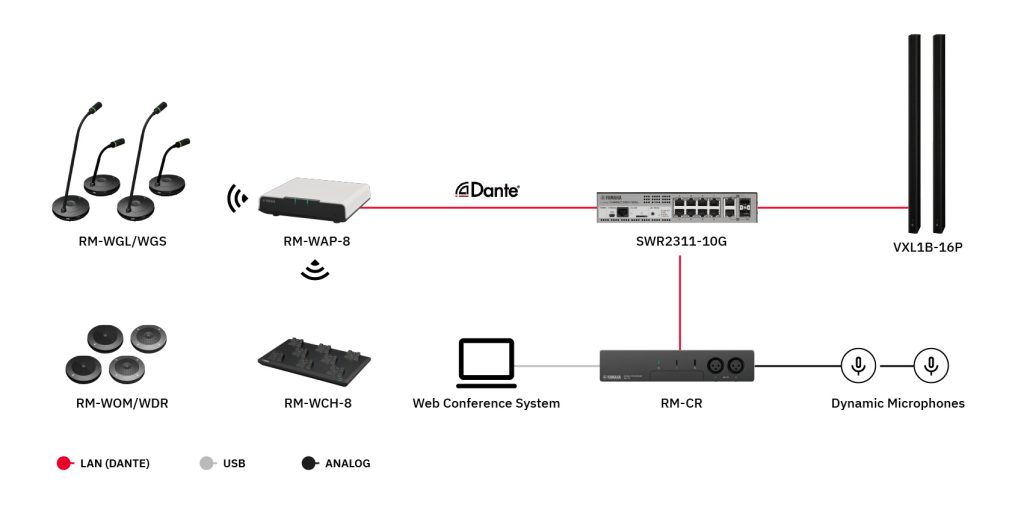
The wireless access point acts as a receiver and antenna. ADECIA's wireless solution is available with 8 channels (RM-WAP-8) or 16 channels (Dual RM-WAP-8). The Luxul AMS1208P, for example, can serve as the network switch.
The wireless system is based on the DECT standard, so there is no interference from existing W-LANs. The solution is designed to be protected in terms of information loss and data security.
Loudspeaker
Analog audio systems for wall or ceiling installation or column speakers based on Dante® are available as loudspeakers. You can choose from several bundles including the appropriate amplifier and signal processor. This ensures an optimal audio experience.

The Adecia system consisting of a ceiling microphone and the column speakers is in use in our conference room.
Please contact us for a live demonstration. The devices are already available.
Kindermann meets the high demand for intelligent and intuitive solutions for video meetings with its own branded products such as the KVB120 4K video soundbar and the KVC90 video column. Video conferencing is more than a trend, it is now part of everyday work for all organizations. Regardless of whether individuals or entire teams participate in front of the camera, the need for professional UC solutions is growing.
Kindermann With the 4K video soundbar KVB120 and the video column KVC90, the company offers its own products that respond to these requirements and, in addition to sophisticated functions, simple installation and the usual high quality, score points with a good price-performance ratio.
Video soundbar KVB120
The all-in-one video soundbar for use in smaller meeting rooms is immediately functional after connection to the power outlet and USB connection to a PC. With a range of up to six meters, the integrated 6-fold microphone array ensures clear speech intelligibility for all participants and the 4K camera delivers a razor-sharp image.
The intelligent auto-framing function with face recognition adapts the camera section shown to the participants and frames them. In this mode, it is also possible to always automatically show the participant who is currently speaking through voice tracking. Built-in 2 x 7 W speakers provide a clear and powerful sound image, so that connected participants can be heard well throughout the room.
The KVB120 video soundbar is available immediately at a net price of € 599 (MSRP ).
Video column KVC90
For conferences with one or two participants in front of the camera, Kindermann has developed the plug & play video column KVC90. Without driver installation, this is immediately ready for use after connection to the PC via USB.
The 2K camera puts the participant or participants in the center of attention thanks to auto-framing using intelligent face recognition, while 4 omnidirectional microphones ensure good sound. The full-range speaker ensures ideal intelligibility of the other party.


Intuitive operation and control of the functions is done via four capacitive buttons on the top of the attractively designed column. Volume control, muting the microphones, and pausing/stopping face recognition are all done at the push of a button. In addition, the camera can be adjusted vertically by +/- 15° via the control wheel.
An LED ring indicates the current status of the camera, the microphones and the set volume. When the camera is in use, a green LED on the front is also activated.
The Kindermann video column KVC90 is available now, the MSRP is € 279 net.
Kindermann continues the success story of its wireless collaboration solution. With Klick & Show K-FX, the company presents the latest addition that makes hybrid meetings simple and convenient.
A company survey conducted by ZEW Mannheim* in December 2021 and January 2022 confirms that the trend toward hybrid work models will continue in the long term.
Companies are planning models in which employees can work from home 1-3 days per week. The proportion of employees who will work from home several times a week after the end of the pandemic is significantly higher than before the Corona crisis, according to company estimates.
Bring Your Own Meeting (BYOM) is the logical consequence of the changing way of working. Hybrid teams are the order of the day today, and new concepts are needed for spontaneous video conferences. Any meeting room or huddle space should be able to be used for this in the simplest way possible.
And this is where Klick & Show K-FX comes into play
Thanks to USB-over-WiFi for conferencing, existing video sound bars, cameras and speakerphones can be connected via USB to the Klick & Show K-FX and use them wirelessly with the notebook. This has the advantage that no room account is needed for hosting, which also saves costs. In addition, comments and files shared during the meeting are not publicly visible.
Video conferencing with 1080p
For outstanding image quality in video conferences, the new Klick & Show K-FX supports transmission of camera images in full HD resolution (1920x1080p) at 30 fps, making it one of the most powerful systems on the market.
Easy setup
The start screen supports first-time users during configuration. For convenience, a QR code is provided there that automates the manual setup of a WLAN connection on the smartphone or tablet. There are also two icons on the home screen and the software client that indicate the availability and use of the connected video and audio systems.
For easy connection of video equipment, four USB ports (1x Type-C, 3x Type-A) are available on the back of the base unit Klick & Show K-FX are available. Kindermann has also thought of convenient administration and provides a special software version for central administration and software management by the IT department.



Full range of features
The new K-FX offers the full range of screen sharing options that characterize the tried-and-tested Klick & Show models. Whether notebooks, tablets or smartphones are used in the meeting, Klick & Show is the universal BYOD solution that offers a wide range of connection options. Content can be transferred to the screen via transmitter, software client, WirelessMedia app or natively via AirPlay, Miracast or Chromecast.
Prices and availability
The new Klick & Show K-FX is available now. The manufacturer's MSRP for its bundle of base unit and two transmitters (HDMI or USB-C) is EUR 1,395.00 (plus VAT). The individual price of the K-FX base unit is 995.00 EUR (plus VAT).
Further information at www.klickandshow.com
Kindermann will present the new, free firmware update for its K-FX and K-40 models at ISE 2023. KLICK&SHOW K-FX and K-40 models. For the first time, two base units can be KLICK&SHOW base units can be linked, allowing different content to be shown on two displays, ideal for hybrid meetings. A new MacOS BYOM client and optimizations in terms of Miracast transmission bring further added value.
KLICK&SHOW Screen Link
The absolute highlight of the firmware update is without a doubt the new KLICK&SHOW Screen Link function. This makes it possible to link two KLICK&SHOW two base units with each other. This has the advantages that twice as many HDMI outputs as well as processing power are available and content can be output to two displays at the same time. The latter is ideal for applications that benefit from outputting different image content across two main displays. For example, different value tables can be easily synchronized during presentations, and all participants and content can be displayed simultaneously in web conferences. In education, the instructor's training material can be permanently displayed while the students' content is rotated through on the second display.
BYOM meets MacOS
With the new firmware update, users of Apple MacBooks with the KLICK&SHOW K-FX can now enjoy the benefits of BYOM in hybrid meetings. Thanks to the MacOS BYOM client, UC equipment such as video soundbars and webcams can be conveniently controlled wirelessly from the MacBook. All common web conferencing applications are supported.
Optimized Miracast functions
Both KLICK&SHOW K-FX as well as K-40 offer an optimized wireless transmission via Miracast standard and "Miracast-over-Infrastructure" by the update. In addition, the previously required USB WiFi adapter of the K-40 model becomes obsolete under certain conditions.
The new firmware update is rounded off by further improvements and bug fixes. In addition to security-related things, the processing of video and audio data has also been optimized, which ensures a more reliable connection and higher quality in hybrid meetings.
Click here for new firmware packages (version K3095 for KLICK&SHOW K-X, version K1082 for KLICK&SHOW K-40), as well as further information about the Kindermann KLICK&SHOW product family.
Kindermann GmbH expands its signal management portfolio with the new MultiSwitch 21 HDBT. The multi-format switch for HDMI, USB-C incl. USB data signals consists of a receiver as well as a transmitter unit and is ideal for the use of UC equipment in conference rooms.
With the Kindermann MultiSwitch 21 HDBT, signal management in conference rooms becomes child's play. The signals are transmitted to the display via HMDI cable. USB signals from UC equipment such as video soundbars and cameras connected to the display via USB are also sent back to the transmitter in the same way. If a Speakerphone is used at the conference table, it is connected directly to the transmitter. The USB-C interface supports PD 3.0 with a charging current of up to 60 W. Of course, KVM applications can also be realized with the MultiSwitch.
One cable for all signals
The multi-format switcher for HDMI, incl. USB 2.0 data signals and USB-C supports resolutions up to 4K/60 (4:4:4) as well as HDCP 2.2. All data is thereby transmitted via HD-BaseT 3.0 uncompressed with a maximum of 18 Gbit/s over a distance of up to 100 meters via a single CAT 6/7 without loss. Thanks to Power over Cable, the transmitter and receiver set requires only one power supply.

Wide range of control options
The Kindermann MultiSwitch 21 HDBT can be easily integrated into the corporate network, where it can also be controlled via a web interface. Alternatively, the switcher can be controlled via the front panel buttons, RS232, IP and contact inputs. Video input signals are automatically detected via 5V or TMDS detection.The new working worlds are also changing the equipment of conference and meeting rooms, making UC equipment essential today. With the MultiSwitch 21 HDBT, Kindermann meets these new requirements.

Kindermann GmbH continues to write its success story in the field of touch displays. With the new 105-inch TD-30105-UW, which is ideally suited for New Work environments, the company is taking on a pioneering role. In addition to the extraordinary aspect ratio of 21:9 in 5K resolution, it convinces with a future-proof hardware equipment.
A real eye catcher
The new Kindermann touch display TD-30105-UW impresses with its 105 inch panel with an aspect ratio of 21:9 in 5K resolution. On the one hand, this exceptional format has the advantage of offering more space horizontally for visualizations. This is ideal for displaying and collaborating in project management plans known from Agile, Scrum or Kanban. On the other hand, the special width is optimal especially for video conferencing. A perfect example of this is the Front Row application in Microsoft Teams Rooms, where all remote participants are shown in a gallery view at the bottom of the display. This gives the feeling that everyone is sitting at the same table. The design has also been thought of, the narrow frame is the same on all sides. Thanks to the 20 touch points, two people can work comfortably on the display at the same time. The Zero-Gap technology ensures precise input.

Powerful OPS PC on board
The touch display offers two DisplayPort interfaces that primarily support the 5K resolution, among other advantages. Of course, the bandwidth of all common ports is also available. Our new TD-30105-UW does without an Android operating system. Instead, it relies on an integrated state of the art Windows OPS PC with Intel i7 processor, 16 GB DDR4 RAM, pre-installed Windows 10 Pro, WiFi 6 as well as two Thunderbolt 4 ports. This ideally meets the requirements of companies, as their existing infrastructure is mostly based on Windows applications. Another advantage of the OPS PC is that the new touch display can remain in use for a very long time, because if the integrated OPS PC should ever become too slow, it can be easily replaced. This ensures a sustainable investment.
Mobile despite size
Most common display mounts/stands are designed for sizes up to 86 inches. This is where our special role as a manufacturer comes into play. To match the new touch display, we offer you the ideal optional roller stand. This allows it to be used flexibly despite its size, which means real added value.
With our new 105 inch touch display TD-30105-UW we present the ideal solution for New Work environments. In addition to the extraordinary aspect ratio of 21:9 in 5K resolution, it convinces with a future-proof hardware equipment.
A real eye catcher
The new Kindermann touch display TD-30105-UW impresses with its 105 inch panel with an aspect ratio of 21:9 in 5K resolution. On the one hand, this exceptional format has the advantage of offering more space horizontally for visualizations. This is ideal for displaying and collaborating in project management plans known from Agile, Scrum or Kanban. On the other hand, the special width is optimal especially for video conferencing. A perfect example of this is the Front Row application in Microsoft Teams Rooms, where all remote participants are shown in a gallery view at the bottom of the display. This gives the feeling that everyone is sitting at the same table. The design has also been thought of, the narrow frame is the same on all sides. Thanks to the 20 touch points, two people can work comfortably on the display at the same time. The Zero-Gap technology ensures precise input.

Powerful OPS PC on board
The touch display offers two DisplayPort interfaces that primarily support the 5K resolution, among other advantages. Of course, the bandwidth of all common ports is also available. Our new TD-30105-UW does without an Android operating system. Instead, it relies on an integrated state of the art Windows OPS PC with Intel i7 processor, 16 GB DDR4 RAM, pre-installed Windows 10 Pro, WiFi 6 as well as two Thunderbolt 4 ports. This ideally meets the requirements of companies, as their existing infrastructure is mostly based on Windows applications. Another advantage of the OPS PC is that the new touch display can remain in use for a very long time, because if the integrated OPS PC should ever become too slow, it can be easily replaced. This ensures a sustainable investment.
Mobile despite size
Most common display mounts/stands are designed for sizes up to 86 inches. This is where our special role as a manufacturer comes into play. To match the new touch display, we offer you the ideal optional roller stand. This allows it to be used flexibly despite its size, which means real added value.
We present TeachPoint3the new generation of beautifully designed lecterns. Our focus during further development was on making installation, service and subsequent adjustments even easier.
We developed the first TeachPoint design media desk together with a university. From practice for practice was the motto and the success proves us right until today. The appealing design with the rounded corners and the stepped wave course at the central corpus, which can be optionally illuminated by RGB lighting, make the functional furniture a real eye-catcher.
TeachPoint3 Can be customized
The modular lecturer desks can be individually configured to meet specific requirements. They can be equipped with a touch display, PC, media control and much more. The touch display can be folded out using a gas spring and its angle can be continuously adjusted. In addition, the TeachPoint3Thanks to the infinitely variable, motorized height adjustment, the TeachPoint always offers the right position for every speaker, including wheelchair access. While the TeachPoint model3 Single is designed for small and medium-sized rooms, the TeachPoint3 dual offers all options for large lecture halls, conference centers or boardrooms. Both versions can also be equipped with 9 U 19" racks.
Installation and service made easy
There are inspection accesses on both sides of the media desk, which greatly simplify the installation and service of the integrated technology. Nevertheless, the components are safe because the media cabinet is lockable. If requirements change, subsequent adjustments are easy to implement. Another plus point is that the individual cladding parts can be replaced with little effort if damaged. All these aspects ensure sustainability.
Fast delivery
In the standard version with white outer decor and silver lacquered inner body, the TeachPoint3 in stock and available at short notice. However, the surface can also be realized in many different decors on request.