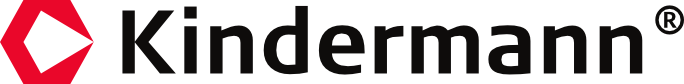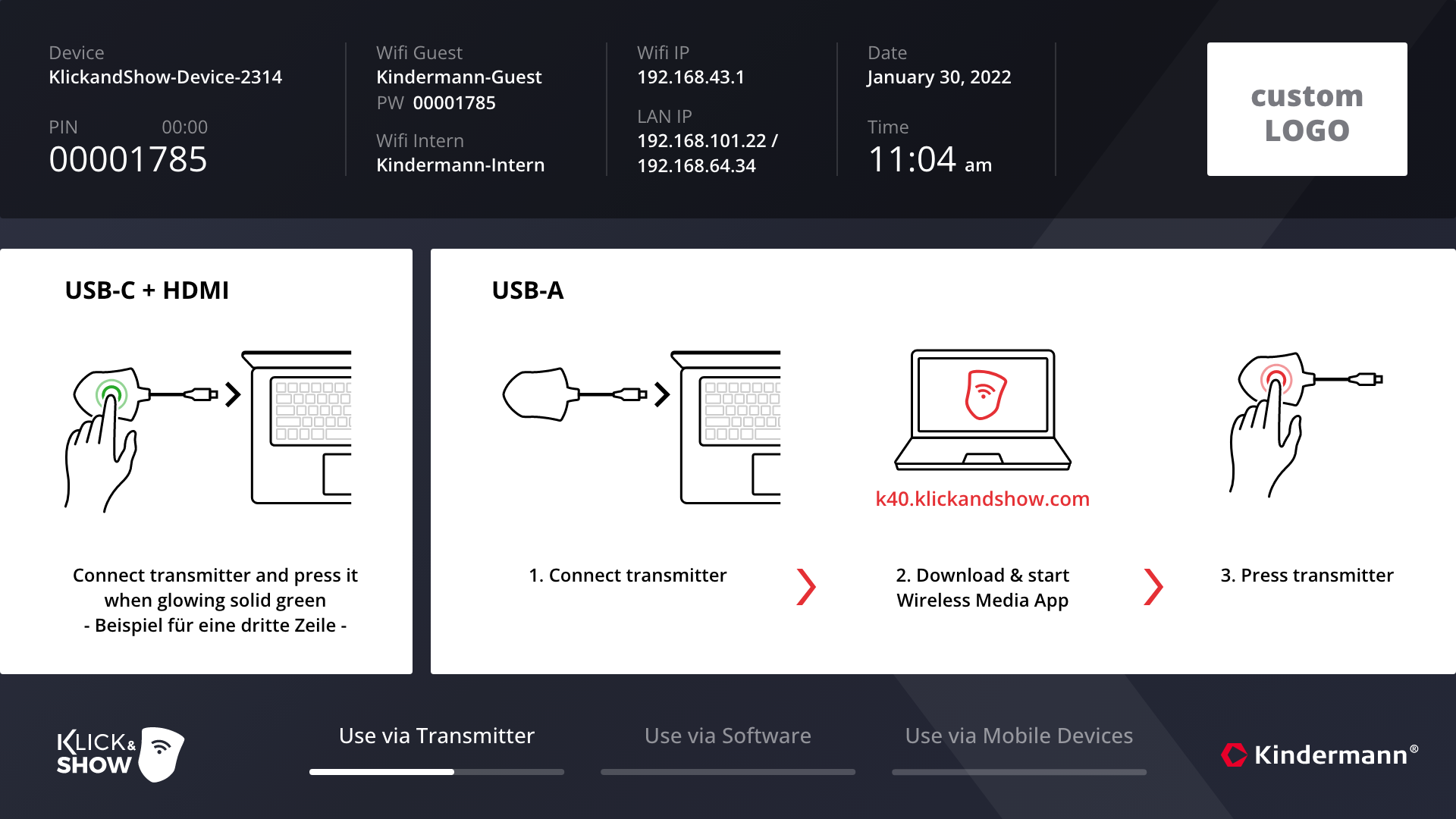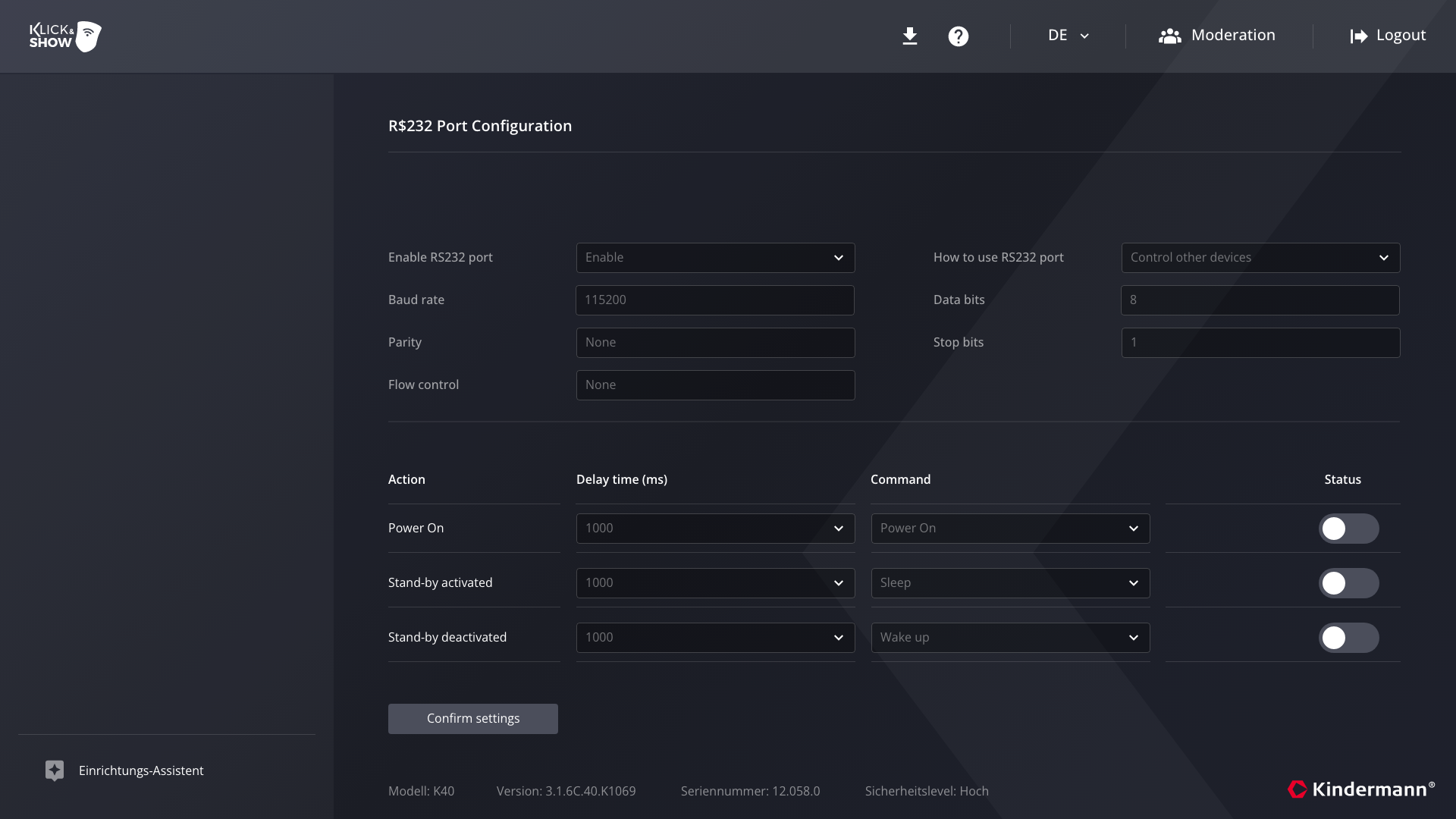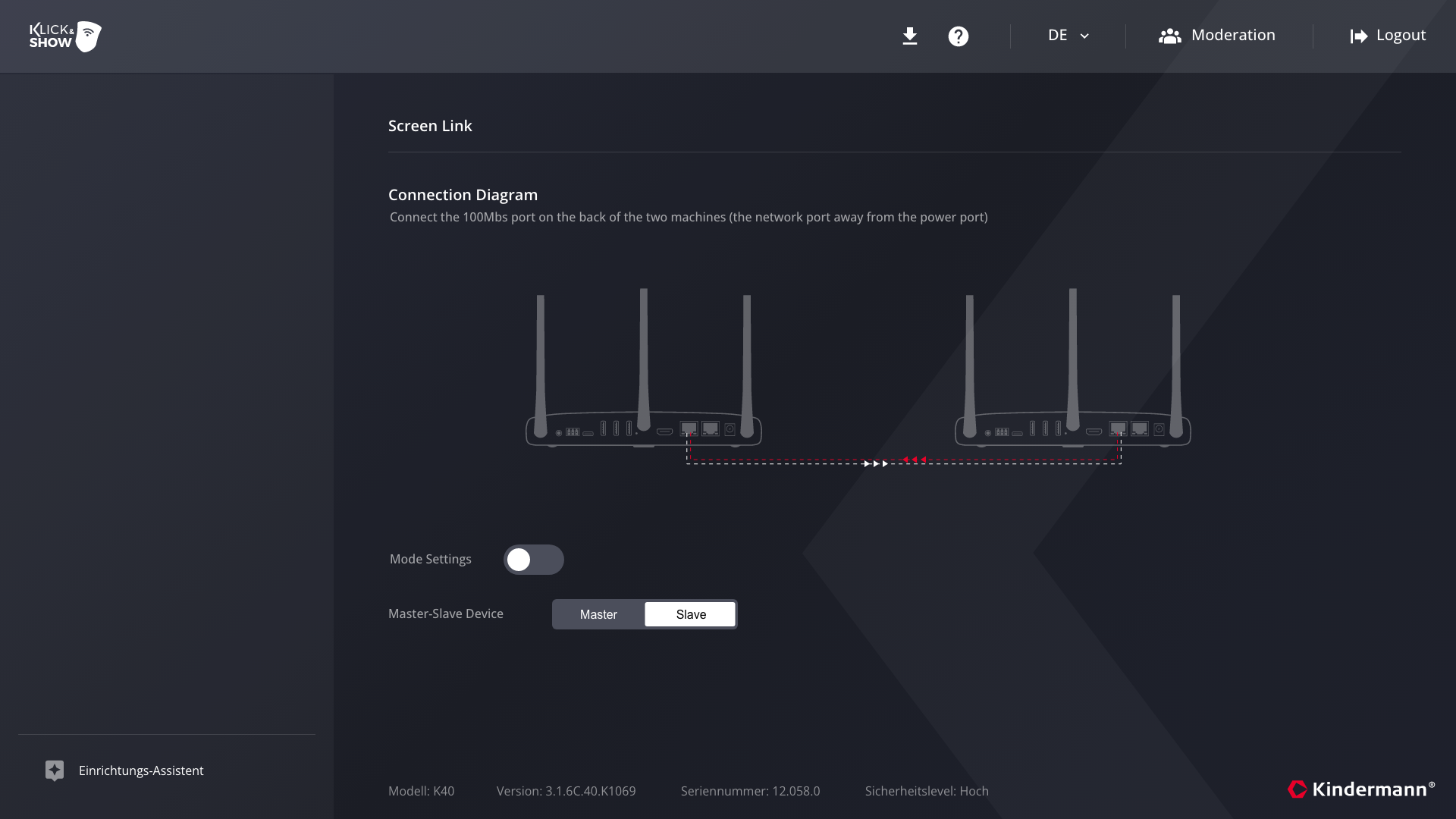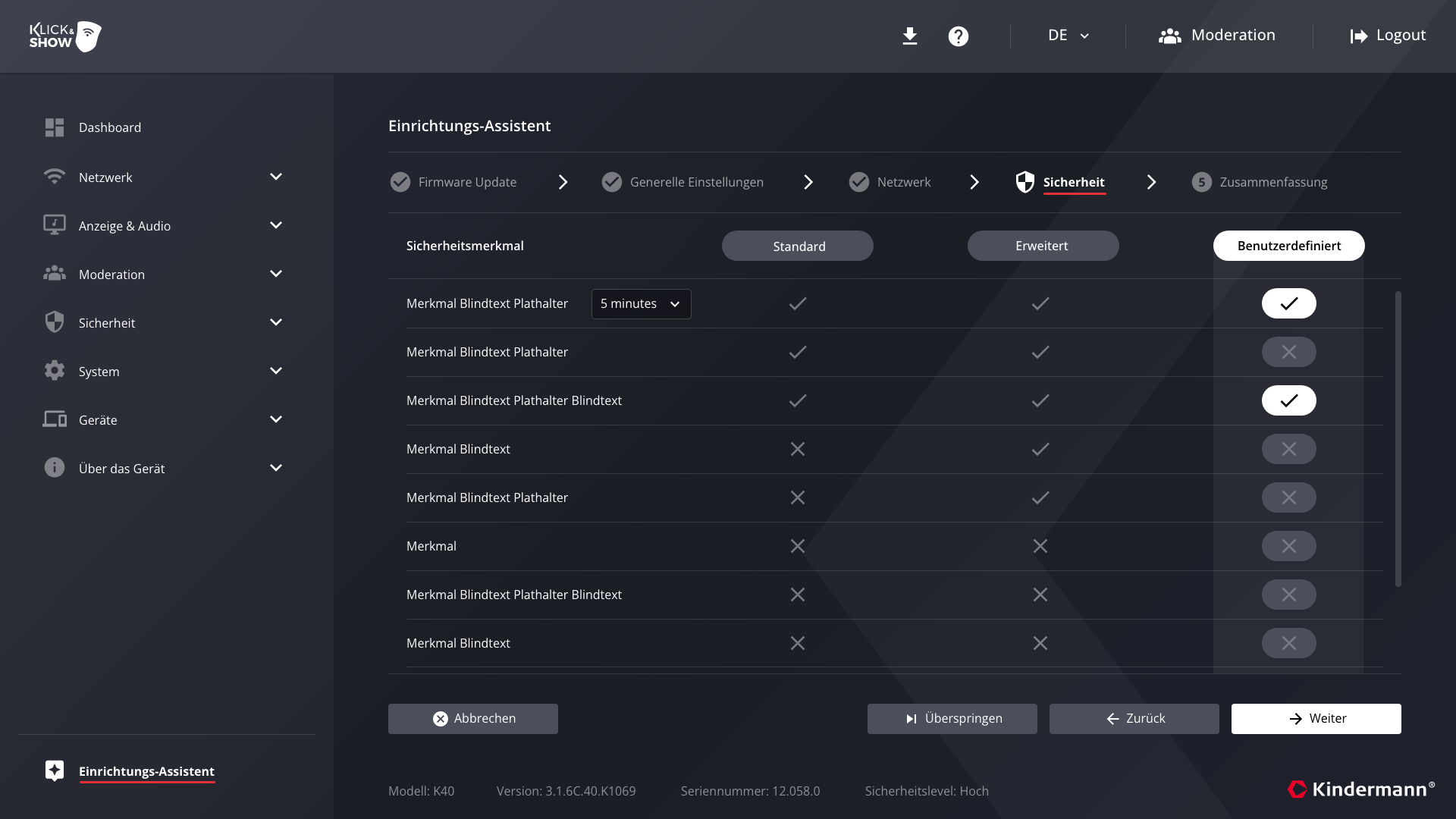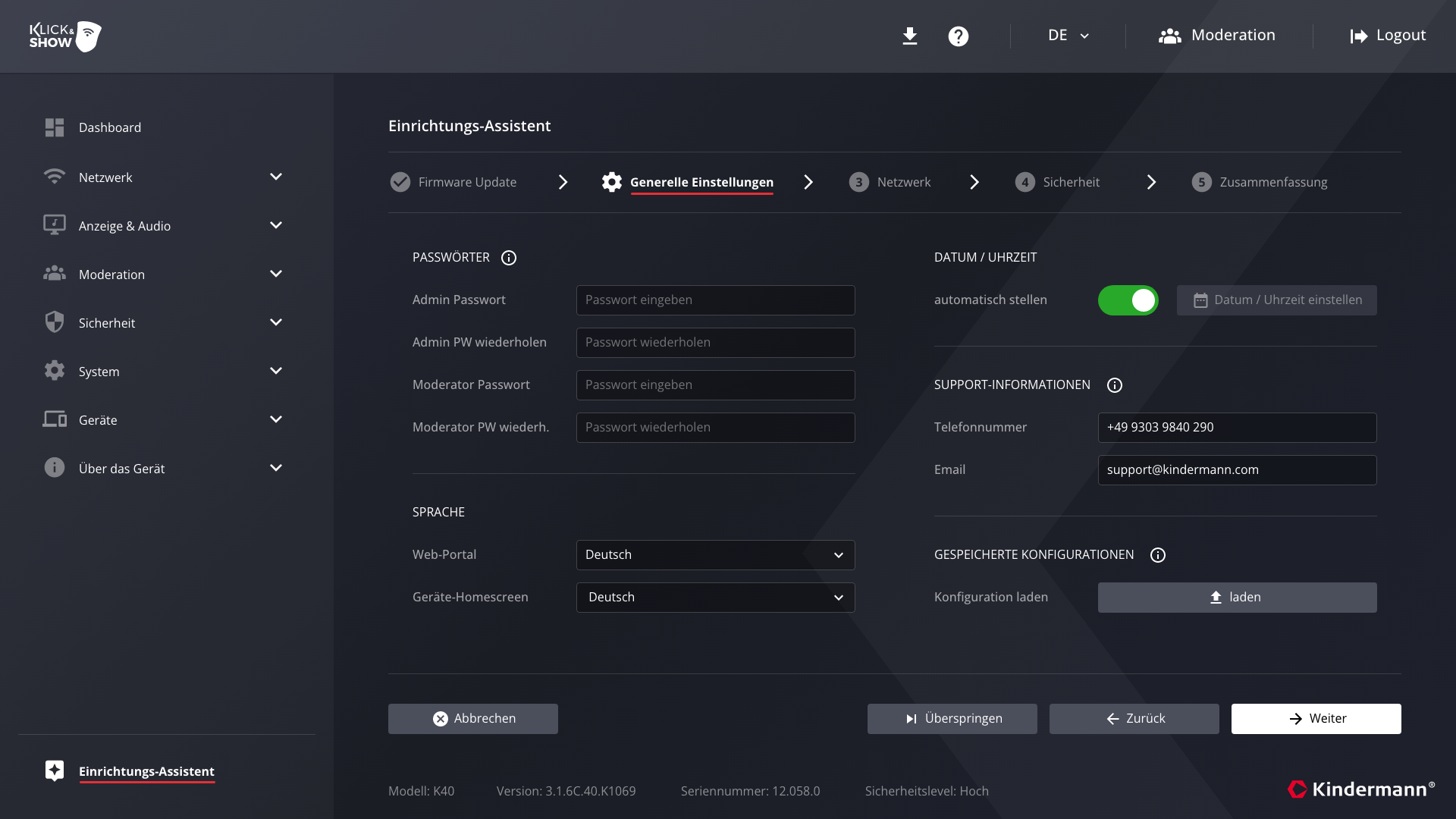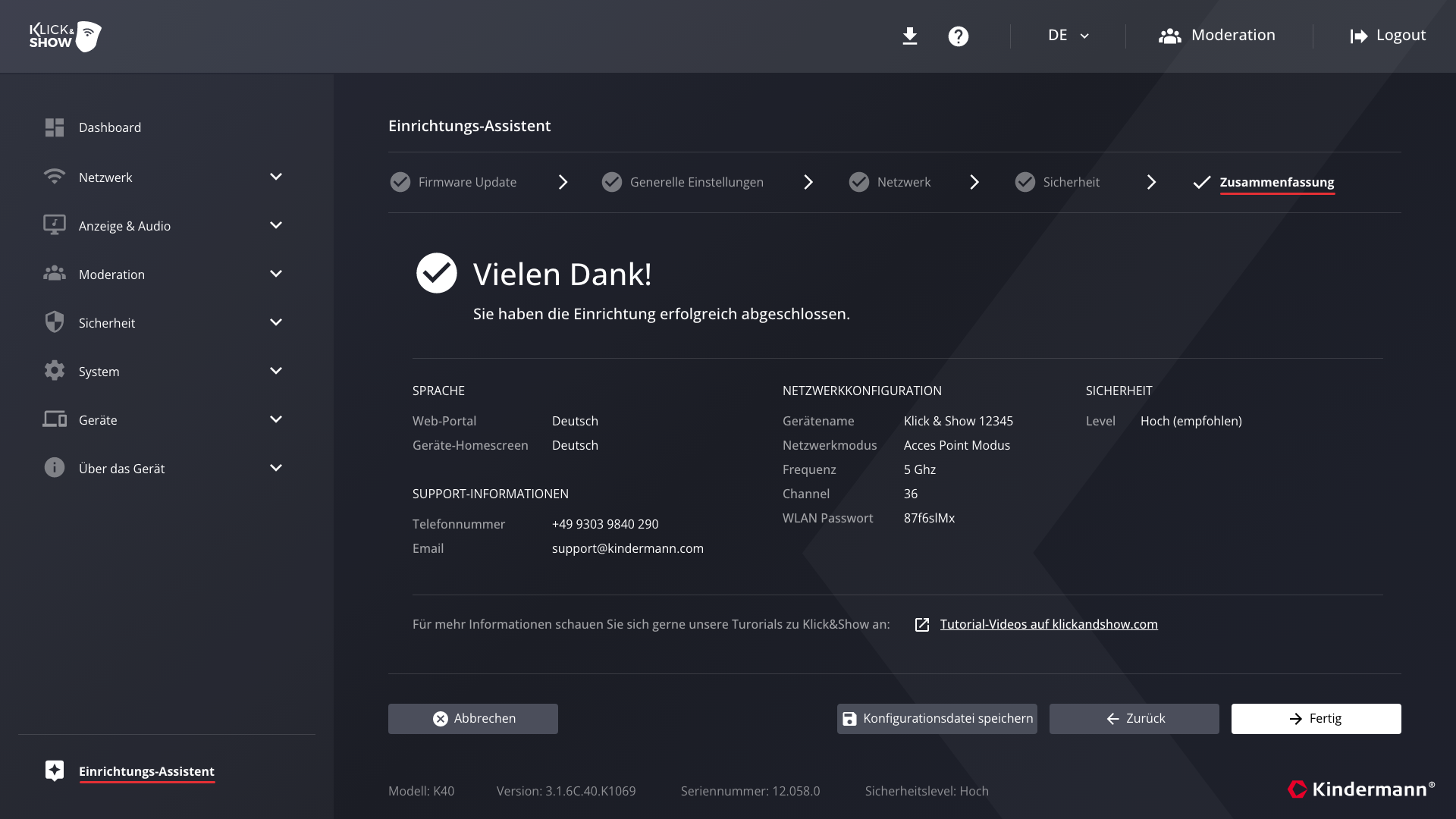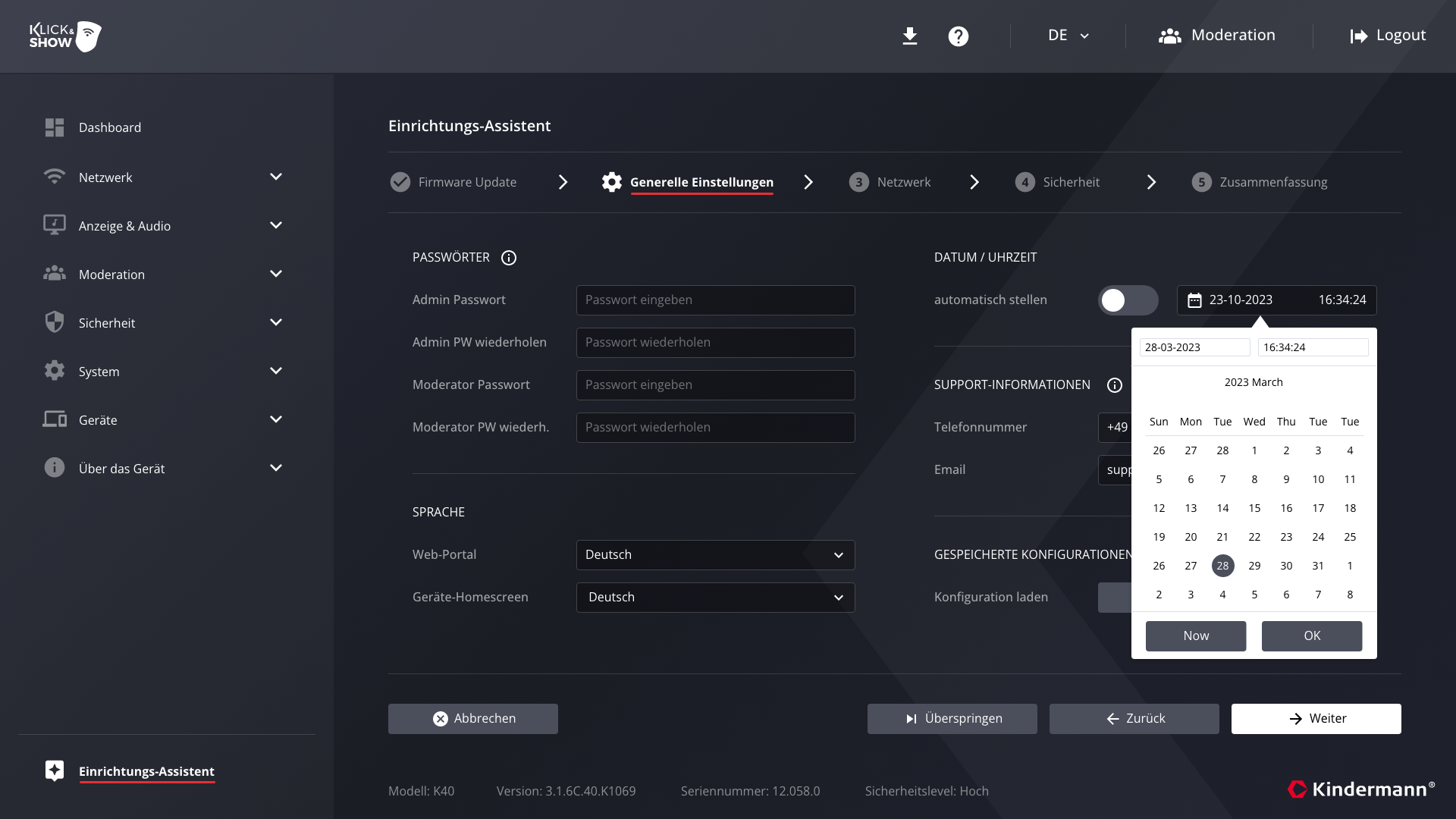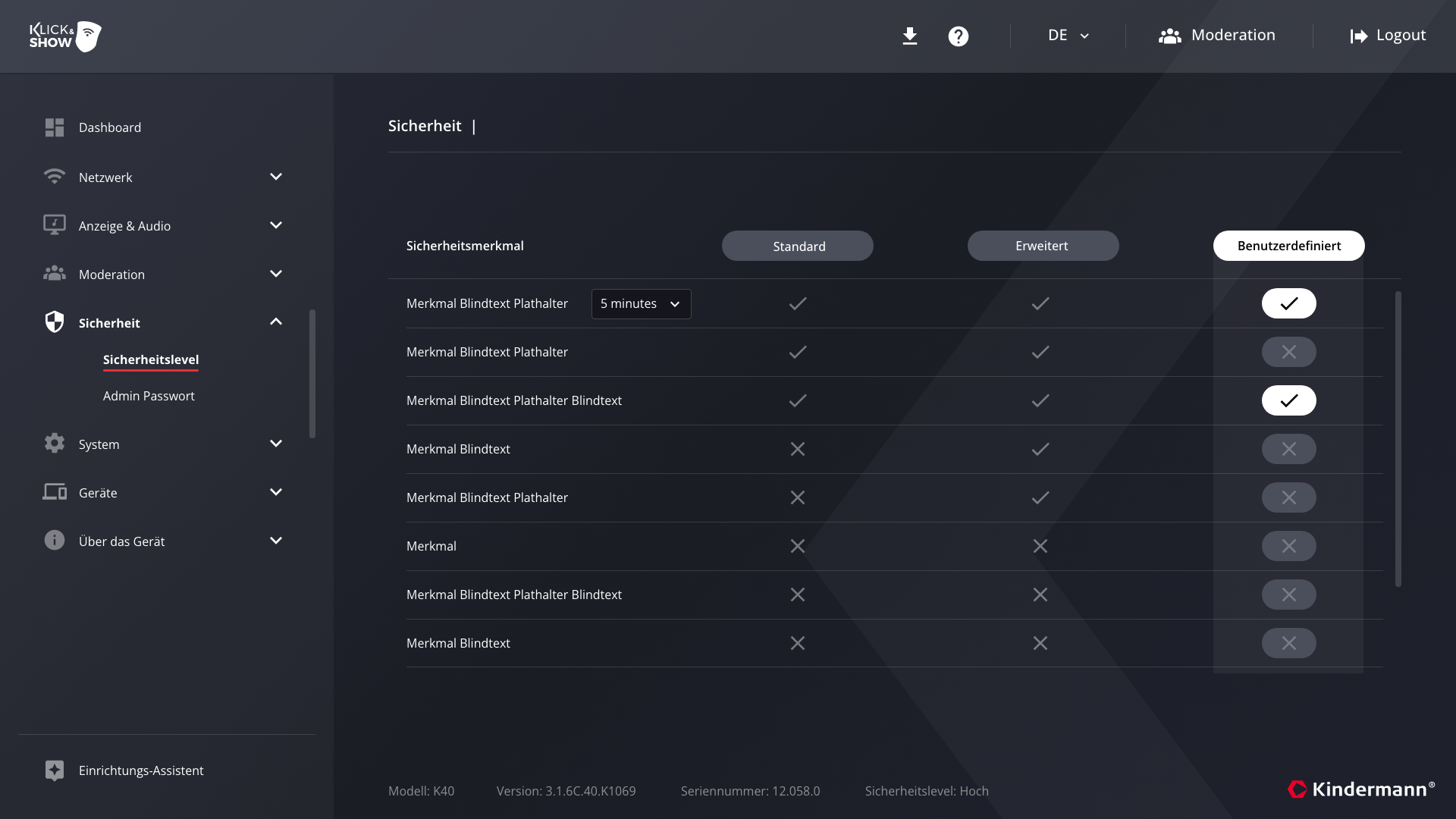Kindermann presents OpenSpaces, its new all-in-one solution for booking rooms in working, conferencing and collaboration spaces. The system consists of two components: the intuitive configuration tool (Windows) and a door sign.
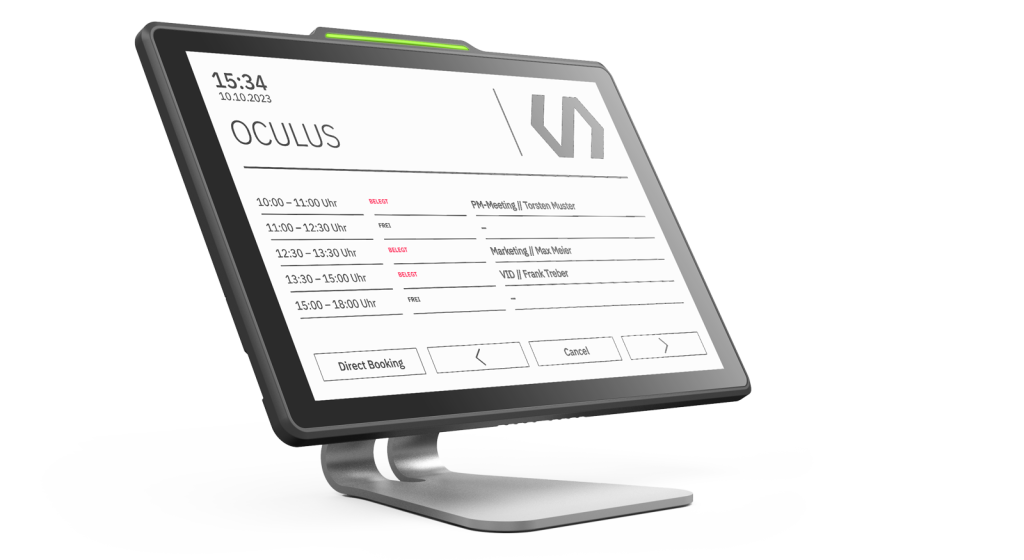
10" door sign
The Kindermann 10-inch door sign is a professional Android tablet with touch function. Room bookings can be triggered directly on the door sign, which are then automatically visible in the Outlook calendar. This also allows existing bookings to be extended or the occupancy of other rooms to be displayed. With OpenSpaces, you can see from a distance whether a meeting is taking place behind the closed door or whether the room is free.
The integrated status LED uses different colors to indicate whether the room is free, soon to be occupied or currently in use. Individualized templates can be loaded onto the door sign using the configuration tool. On request, Kindermann also supports the creation of templates in the look and feel of the customer's corporate design.
Configuration tool
With the intuitive, step-by-step guided setup via Windows Setup, configuring the system is child's play. License and Exchange data are queried one after the other. The comprehensive documentation and information texts for each field help you to find and enter the correct data. The signs are then licensed and can be changed visually. Under the "Door signs" tab, the logo can now be set and customized with the company colors using the included template without the need for a graphic designer.
Finally, all that remains to be done is to link the room mailbox to the door sign and OpenSpaces will display the room booking information in the chosen design. Kindermann OpenSpaces is particularly suitable for small and medium-sized companies that do not want a subscription model but are looking for a system that is easy to implement, visually appealing and scalable.
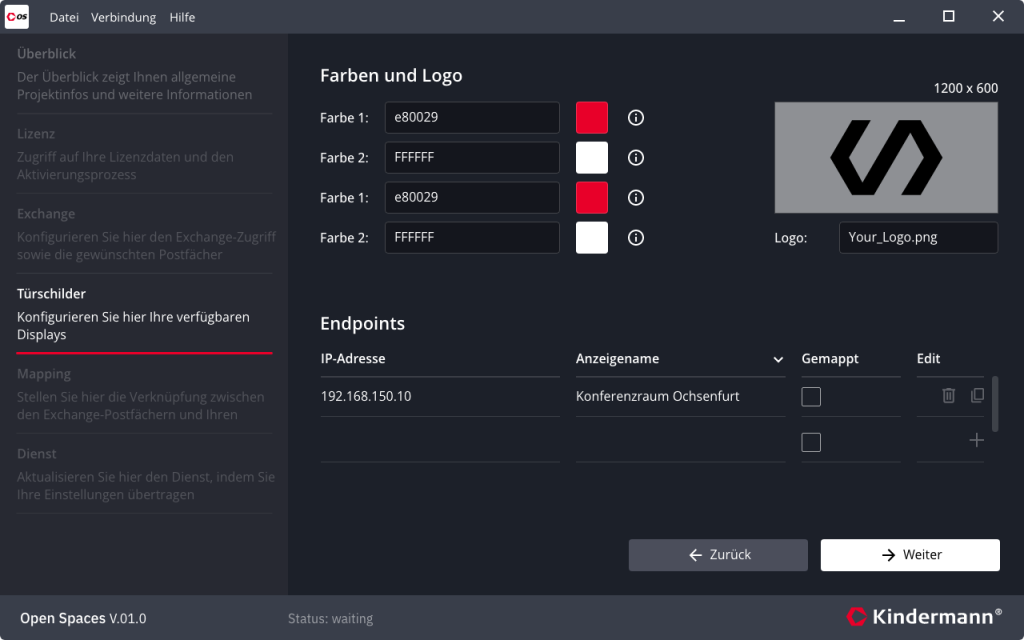
Kindermann presents the new dual-screen collaboration system Klick&Show K-FX Plus, the most powerful representative of the product family of BYOD and BYOM solutions to date. Together with the equally new transmitters, which can now transmit laptop content in true 4K resolution, wireless meetings become twice as productive.
Klick&Show K-FX Plus enables the connection of existing USB devices in the conference room, such as video or soundbars, cameras and hands-free devices. These can be used wirelessly with the notebook, regardless of the UCC platform.
Extended dual functions
With the integrated dual-screen functionality, two main displays can be used directly on one K-FX Plus base unit, making meetings clearer and more productive. On the one hand, you can keep an eye on the participants of the online meeting and on the other hand, you can present content from local devices. This displayed content can be streamed to the host laptop so that it can be shared with external people.

The new Klick&Show K-FX Plus also supports two USB cameras on the input side for the first time in order to offer different perspectives for external online participants. Another advantage is that the cameras can be used both wirelessly via a laptop and wired via USB to a stationary PC. Wired HDMI sources, such as a local computer or a document camera, can also be connected via the integrated 4K-compatible HDMI input.
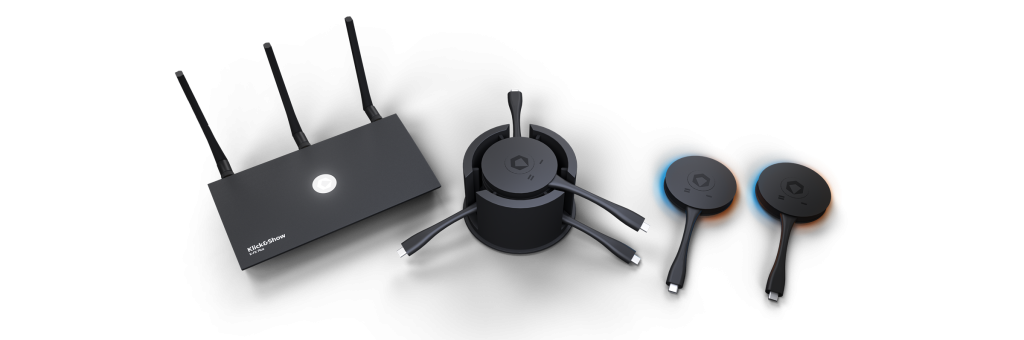
The universal connection solution
Regardless of whether notebooks, tablets or smartphones are used in the meeting, Klick&Show K-FX Plus is the universal solution that offers a wide range of connection options. Content can be transmitted to the display in up to 4K UHD via transmitter, software client or natively via AirPlay, Miracast or Chromecast, while all common UCC platforms are supported.
New 4K WiFi transmitters in an attractive design
To go with the new Klick&Show K-FX Plus, Kindermann is also presenting two new WiFi transmitters, optionally with HDMI or USB-C connection. The new 4K transmitters not only enable wireless mirroring of content in 4K quality, but also have two help buttons that can be used to trigger various additional functions. The new Klick&Show 4K transmitters boast an exceptional design and connect the laptops to the base unit with a "plug & play"-like user experience. Klick&Show base unit. Simply connect the transmitter to the device, press the show button and transfer live content to the large display with ease. The Tray-4K in a matching design keeps the conference table tidy.
Further information: www.klickandshow.com
The Kindermann touch displays in the TD-11 series have been upgraded to Android 13, giving them a new name - TD-11xx². In addition, with the new in-house developed whiteboard and annotation apps, they offer easy-to-use tools for inspiring lessons and creative collaboration.
A future-proof investment
The new Android 13 operating system ensures a longer service life for the touch displays. These solutions are usually in use for more than five years, especially in the school sector. Kindermann relies on future-proof components for its equipment anyway. The attractively priced touch displays of the TD-11xx2 is equipped with a powerful octa-core processor, WiFi 6 and two USB-C ports. USB-C has the advantage that image, sound, data, touch and 65 watts of charging current can be transmitted via one connection.

Thanks to support for up to 40 touch points, several people can work on the display at the same time, and the Microsoft Pen Protocol 2.0 is also supported. Wireless screen sharing is easily possible via dongle, app, AirPlay, Miracast and Chromecast. The series includes the sizes 65, 75 and 86 inches.
Apps made by Kindermann
As part of the update, two new apps developed in-house by Kindermann will also find their way onto the touch displays. A whiteboard app and an annotation app will be pre-installed on the devices with immediate effect. These are tailored to the requirements of school use and offer functions such as a ruler, compass and protractor. In the business environment, the apps support creative methods such as design thinking. When developing the applications, the focus was on intuitive and simple use. This also applies to the user interface, which was also developed by Kindermann .
Kindermann presents a completely newly developed user interface for its entire product family Klick&Show product family, the universal collaboration and conferencing solutions. The modern, clear design makes it very easy to use all the options. The free firmware update also includes a new setup wizard and a digital signage function.
Since its market launch in 2017, Kindermann has continuously expanded its Klick&Show product family continuously. Today, three different models are available: Klick&Show K-WM, K-40 and K-FX. Over the years, the range of connection options and functions has continued to grow. To ensure that users can start their meetings quickly and easily despite this variety, Kindermann has completely redeveloped the user interface. The clear design makes using all the options child's play.

The right connection for every requirement
Klick&Show from Kindermann improves collaboration and productivity through a variety of functions. On the one hand, the solutions offer wireless transmission of content via transmitter, software client, app or natively via Airplay, Miracast or Chromecast. On the other hand, they also enable the wireless use of conferencing equipment for both Windows and MacOS. All of this is clearly displayed on the new, alternating home screen.
There are also corresponding short instructions for the various options. As part of the optimization, the PC client for BYOM and transmission without transmitter has also been revised, which now also facilitates navigation in an intuitive design. The setup of the Klick&Show has also been made even more intuitive with the help of a setup wizard.
More visualization space
The absolute highlight is undoubtedly the Klick&Show Screen Link function. This makes it possible to link two Klick&Show base units with each other. This has the advantage that twice as many HDMI outputs and processor power are available and content can be output to two displays simultaneously. This allows users to benefit from the advantages of a second large display, making it easy to compare different value tables during presentations, for example, and to display all participants and content simultaneously in web conferences.
Klick&Show meets digital signage
So that Klick&Show also creates added value for companies outside of meetings, a digital signage function has been integrated as part of the new user interface. This makes it easy to show content such as company news, welcome texts or general information on the display. In order to keep the administrative effort for this as low as possible, corresponding days and times can be set for the content to go live.
The new free firmware update will be available for the K-40 and K-WM models during October 2023. For the model Klick&Show K-FX model, it is now available for download at www.klickandshow.com.
21:9 is the new display format for hybrid meetings. To make it easy to manually adjust the height of these ultra-wide displays, Kindermann has expanded its DisplayShift² series. The new model offers a safe and sustainable solution for fast, smooth and stepless height adjustment of displays weighing between 85 kg and 108 kg.

Simple assembly and innovative mechanics
The Kindermann DisplayShift² series impresses with its simple and time-saving assembly. The new model is also supplied largely pre-assembled and, at just 47 kg, has a low dead weight compared to pylons. It offers VESA mounts from 300 x 150 - 1,000 x 600 for easy mounting of the display. In addition, Kindermann has designed a unique spring tension mechanism that prevents the spring from stretching. This means that no "readjustment" is necessary for years. This is confirmed by the successful endurance tests of Kindermann with over 50,000 cycles. In addition, the entire DisplayShift² series has now received TÜV GS certification.
Ergonomic and inclusive
The DisplayShift² offers users a smooth and stepless solution for quickly adjusting the height of interactive screens over a stroke of approx. 690 mm. This enables an ergonomic working environment for people of all sizes and wheelchair users can also work comfortably at the display. The height adjustment is therefore ideal for touch displays such as the Kindermann TD-30105-UW. With an aspect ratio of 21:9, the 105-inch interactive panel offers a large visualization area and thanks to 20 touch points and zero-gap technology, writing on the display feels very natural.

Flexible & future-proof
The new DisplayShift² is compatible with all standard displays from 85 kg to 108 kg. It is easy to replace displays. In addition, Kindermann offers suitable accessories for a wide range of requirements. For example, a floor stand is available that also enables installation on lightweight walls as it transfers the weight downwards. The sturdy Kindermann Sprinter DS trolley stand is available for mobile use of the system. Furthermore, an optional handle, a notebook shelf and brackets for soundbars provide additional user comfort.
Face Focus Beamforming combines the positional data from the 4K camera and Hexagon Beamforming microphone to focus the microphone beam on the voice source. This enables a seamless and immersive tracking experience like no other!
CLEAR VOICE - NO NOISE ALSO FROM OPEN SPACES
Yamaha's unique SoundCap Eye™ technology enables the best communication with clear voice transmission, even from open work environments.
Hexa-microphone
The six microphone capsules are arranged in a hexagonal array that creates a three-dimensional microphone beam that focuses on the audio source to more accurately capture spoken words. Compared to other video soundbars or conference systems, this allows for clearer and more precise sound reproduction.
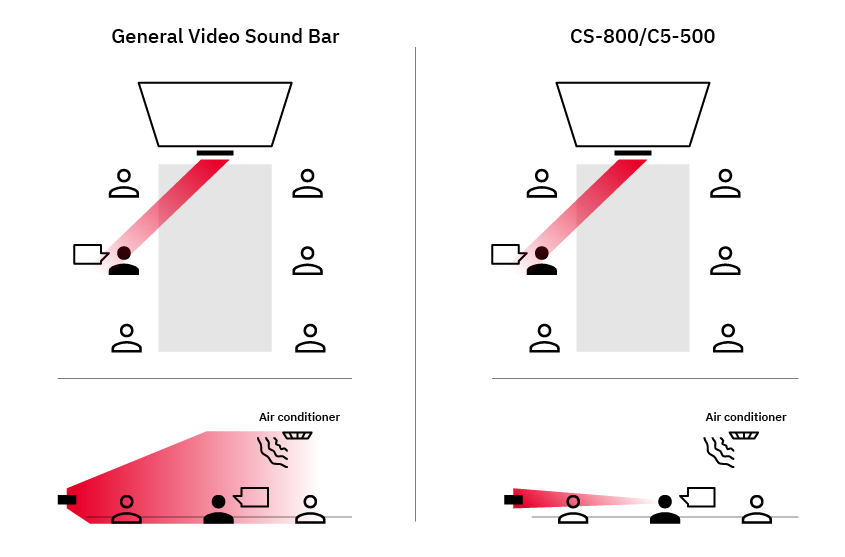
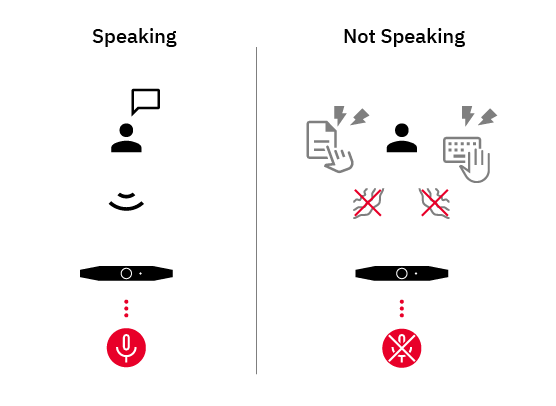
Self-Silence
CS-800 and CS-500 feature automatic muting of the microphone when no conference participant is speaking. Using Yamaha's HVAD (Human Voice Activity Detection) technology, the CS-800 and CS-500 instantly distinguish the human voice from other sounds.
Participants can rely on smooth conversation without unnecessary noise, whether they are talking or not.
Automatic volume control
With the "Self-Volume Balancer" function, CS-800 and CS-500 automatically adjust the output volume to the ambient volume, so that the volume of the speaker (integrated in CS-800 or a monitor speaker) always remains appropriate.
Participants can hold remote conferences in open spaces without disturbing their surroundings and still hear the conversations.
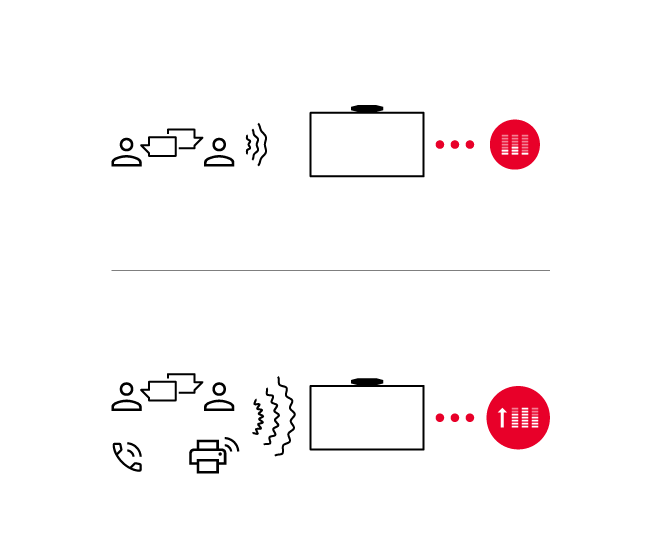
CS-800 Video Sound Bar for small Meeting spaces
All-in-one design: camera, microphone and speaker system.
- Newly developed SoundCap Eye™ technology
- 4K camera with smart framing
- Adaptive echo cancellation and noise reduction
- Hexa beamforming microphone
- 90 dBSPL (1 m) Integrated speaker
- Unique remote control mute button
- Certified for Microsoft Teams and Zoom

CS-500 Video Collaboration System for Huddle Spaces
Camera and microphone remote collaboration system.
- Newly developed SoundCap Eye™ technology
- 4K camera with smart framing
- Adaptive echo cancellation and noise reduction
- Hexa-microphone with beamforming
- Unique remote control mute button

Both products are available now, feel free to contact us.
MAXHUB has updated the UCC portfolio and upgraded many products visually and technically. Here you will find an overview of the current products, further technical data can be found in our webshop.
The versatile products are suitable for conference rooms as well as for home office needs and make an important contribution to the hybrid working world!
Speakerphone BM35
Perfect voice quality wherever you are
The BM35 is the successor of the two speakerphones BM20 and BM21. It is the perfect complement for the smallest meetings or Meeting spaces. Thanks to the 360° pickup range with up to 6 m range, built-in echo cancellation and noise reduction, every conference participant is transmitted clearly and distinctly. For use in slightly larger rooms, 2 BM35s can be paired via Bluetooth to extend the pick-up range of the microphones.
The built-in rechargeable battery, with up to 30 hours of talk time, make the MAXHUB Speakerphone the ideal audio companion for your meetings.


UHD Camera W20
The camera for the workplace
The W20 also has 2 microphones with a range of up to 4 m.
The camera's UHD image is rendered crystal clear even in low-light environments thanks to 2D & 3D DNR technology. The 80° shooting angle, autofocus, and tiltable mount ensure you're always in perfect focus. The UC W20 is the perfect companion at work or in the home office!
The W20 is also recognized directly on the computer thanks to Plug&Play by connecting it with the USB-C cable.
Professional PTZ cameras
P15 - the solution for Meeting spaces
The UC portfolio from MAXHUB also covers larger applications. For medium to large rooms, the use of PTZ cameras is recommended. The P15 is a Full HD camera with USB-C 3.0 output.

The 12x optical zoom guarantees a clear image and ensures flexibility in camera placement.
The line-in allows an audio source, such as an external microphone, to be fed directly into the camera's USB stream. The control can be done via the IR remote control or via existing media controls via RS232.
The camera signal can be output via HDMI, USB and network stream simultaneously.
P25 - the sharpest camera
The premium UHD 4K PTZ camera P25 is the latest generation of professional cameras for the conference sector. The different output interfaces such as HDMI, 3G-SDI, USB and two network streams provide a suitable video stream for every requirement.

Thanks to 12x optical zoom, even distant objects can be captured extremely sharply and brought into focus. The camera can be integrated into existing media controls via RS232 or VISCA protocols.
Video soundbar
S07 - the ideal solution for small rooms
The S07 video soundbar instantly turns small rooms or huddle spaces into a video conference room. The UHD camera with 120° field of view captures every participant.

The latest developments in sound processing such as adaptive echo cancellation, noise reduction, automatic volume control, desounding and the built-in 8+3W speaker system ensure an optimal speech experience.
A USB-C port is available for connection to a computer.
S15 - everything you need in one device
The S15 is a stand-alone video soundbar.
It combines camera, speakers, microphones, Android system and wireless screen transmission in one device.
If the camera is connected to a display via HDMI, a video conference can be joined directly via e.g. Teams or Zoom. No additional device is required. Mouse and keyboard can be connected via USB-A for navigation in the menu.

The optional screenshare dongles also make it possible to easily transfer your own screen and thus show it on the display in the room. For this, the dongle only has to be connected to the computer via USB-A.
You want to convince yourself of the MAXHUB products?
Take part in our attractive Try&Buy promotion and see for yourself!
For details, please contact your sales representative.
With the TD-11 series, we are expanding the touch display portfolio with four NextGen touch displays. These combine the functions known from Kindermann touchdisplays with revised features.
Revised connection concept
In addition to DisplayPort, two HDMI inputs and two full-featured USB-C, the TD-11 series impresses with a sophisticated connection concept: Each of the 8 digital video inputs is assigned its own touch USB port. This allows you to conveniently leave end devices plugged in, making plugging them in a thing of the past.

Exchangeable WLAN module
The TD-11 series' claim to be a NextGen touch display is also underlined by the exchangeable WLAN module. It is already equipped with the state-of-the-art specs WiFI6 and Bluetooth 5.0. Two antennas protruding from the case ensure even better reception at every location.

Open for everything!
What you know and appreciate from the TD-20 series is also available on the TD-11. Thus, in addition to the usual intuitive user interface and the Kindermann whiteboard app, the screen sharing app EShare can also be found on the TD-11.
Use your display how you want! Whether Chromebook, MacOS, Windows, Android ... with this app you can easily and platform-independently share content and the screen from all your devices; in split screen even up to 9 screens simultaneously.
Thus, there are no limits to the use of the TD-11 series: whether IPad classes or in the meeting room, the TD-11 makes good, excellent.
Best of all, all 55″, 65″, 75″ and 86″ sizes are available now!

Do you already know our new CablePort table? The connection panels fit into the cutout for 80 mm cable outlets. They are equipped with a Schuko socket and a 2-way USB charger that can deliver up to 4.2A charging current.
Mounted in the twinkling of an eye
Mounting is done in a flash: Insert the connector panel into the cutout, turn the clamping ring against the tabletop from below; done!

Lightning-fast mounting, thanks to rotatable clamping ring.


The power connection is made via a GST18 plug.
The connector panels are available in timeless black or white at a list price of 79 € plus VAT. They are available immediately from stock.
Our CablePorts with integrated USB charger have received an upgrade. From now on, we equip the connector panels with a modern USB charger with a USB-C and a USB-A interface. The USB-C port supports USB PowerDelivery 3.0 with up to 30 watts, the USB-A port supports the QuickCharge 3.0 fast charging protocol.
This means that smartphones and tablets will be charged even faster in the future, but the power will also be sufficient for economical notebooks.
Loading profiles
- Charging profiles USB-A: 5V/3A, 9V/3A, 12V/2.5A, 20V/1.5A
- USB-C charging profiles: 5V/3A, 9V/3A, 12V/2.5A, 15V/2A, 20V/1.5A
- Charging profile combined A + C: 2x 5V/1.2 A
Without the device connected, the idle power consumption is an environmentally friendly 0.1 W, which is easy on the wallet.
You can find an overview of the available models in the webshop.